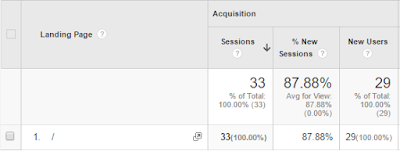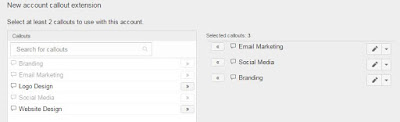Saturday, November 19, 2016
Google Search Advertising Exam
In order to pass our Google Adwords class, we had to pass the Google Adwords Exam as well as the Google Search Advertising Exam. I had to study the material a lot in order to understand the concepts presented. The Google Adwords Exam in my opinion was easier to understand and pass than the Google Search Advertising Exam, because the Google Adwords material was the fundamental material for the Google Search Advertising material. At first, I thought it would be extremely difficult to learn because when I first tried taking the Google Adwords Exam I received a 57%, but that was without studying the material and just taking the test to see what I would end up getting. After taking time to learn the material and trying to understand what Google Adwords was all about I ended up receiving an 84% on the test, which I felt extremely proud in accomplishing. Once I completed the first exam and received my certification I moved on to try to pass the Google Search Advertising Exam. This time I had to study harder and longer in order to pass the exam. However, once I passed the exam I felt great. I passed with an 84% for the second exam as well which was weird that I received the same score for both exams, but I did not mind because I passed both which is all that matters.
Saturday, November 12, 2016
Writing Effective Ads
In order for an effective ad to be seen by many, make sure to be creative when writing it. One must stand out from the other advertisers in order for their ad to be successful and get higher click-through rates, higher quality scores, and higher conversion rates. When writing effective ads keep in mind what the end goal is. Understanding this can be the secret to writing an ad that stands out from the rest of the competitors. Another major component to writing great ads is to make sure that the material is current and not outdated. Also, get really specific with your ads so people know exactly what your selling or the service you are providing. Lastly, one of the best things to do when writing ads is to make the advertisements personal in order to focus on the customer's needs. The best way to go about this is to use the power of "you" to craft your ads and make them stand out to get more clicks in the end.
Friday, November 4, 2016
Pay-Per-Click
Pay-Per-Click, also known as PPC is a model of internet marketing in which advertisers pay a fee each time one of their ads is clicked. Basically this method is a way of buying visits to one's site, rather than attempting to "earn" those visits organically. One of the most popular forms of PPC is search engine advertising. Advertisers are able to bid for an ad placement in the search engine's sponsored links based off the keyword searches people type in.
 A successful PPC campaign takes a lot of effort to create. First one has to research and select the keywords that will be utilized in the campaign. Next, one has to set up PPC landing pages that are optimized for conversions. An interesting concept to know is that search engines reward advertisers who can create relevant pay-per-click campaigns by charging them less for ad clicks. Therefore, try to create useful ads and landing pages that are satisfying to users because Google will charge you less per click, which can lead to higher profits for your business.
A successful PPC campaign takes a lot of effort to create. First one has to research and select the keywords that will be utilized in the campaign. Next, one has to set up PPC landing pages that are optimized for conversions. An interesting concept to know is that search engines reward advertisers who can create relevant pay-per-click campaigns by charging them less for ad clicks. Therefore, try to create useful ads and landing pages that are satisfying to users because Google will charge you less per click, which can lead to higher profits for your business.
 A successful PPC campaign takes a lot of effort to create. First one has to research and select the keywords that will be utilized in the campaign. Next, one has to set up PPC landing pages that are optimized for conversions. An interesting concept to know is that search engines reward advertisers who can create relevant pay-per-click campaigns by charging them less for ad clicks. Therefore, try to create useful ads and landing pages that are satisfying to users because Google will charge you less per click, which can lead to higher profits for your business.
A successful PPC campaign takes a lot of effort to create. First one has to research and select the keywords that will be utilized in the campaign. Next, one has to set up PPC landing pages that are optimized for conversions. An interesting concept to know is that search engines reward advertisers who can create relevant pay-per-click campaigns by charging them less for ad clicks. Therefore, try to create useful ads and landing pages that are satisfying to users because Google will charge you less per click, which can lead to higher profits for your business.Tuesday, November 1, 2016
Quality Score
A Quality Score is a metric Google uses to determine where advertisers rank. The score serves as a check against rule by budget alone, by requiring advertisers to prove their relevance. More relevant ads generally get higher click-through rates (CTR), so CTR is one of the major components of Quality Score. Other factors that may also influence the Quality Score include: landing page quality, your historical account performance, the relevance of your keyword to its ad group, and the relevance of your ad text.
Based on what keywords you are bidding on and what match types you are using, Google calculates a score between 1 and 10 for your ad. The higher your score, the better your ad rank will be. A high Quality Score can even qualify you to rank above people who are bidding more than you. Another major component of Quality Score is that it has an enormous effect on how much you pay when someone clicks your ad.
National Tiger Sanctuary Monthly Report
I decided to take a look at the whole month of October for the National Tiger Sanctuary and see how the website was doing. When taking a look at the new visitors compared to the returning visitors to the site there was 12.1% who actually returned to the site for the month of October. I think there should be a higher percentage of people who return to the website but unfortunately there was not.
The number of pageviews was 131 with 116 sessions. More than majority of the sessions lasted anywhere between 0-10 seconds, which means that the users did not tend to stay on the website for very long. The National Tiger Sanctuary can utilize this information to see how they can keep users on their website as well as gain new users. Engagement is important because this is what helps websites become successful. Lastly, the top three channels that were used during the month of October for the website was direct, organic search, and referral. The top channel used was the referral channel, which was 90.5%. This is important to know because it helps a company figure out how people are getting to the website.
Friday, October 21, 2016
Google AdWords Certification
In our Search Engine Marketing course we are working towards getting Google AdWords certified. The reason why this is such an amazing thing to do is because it is nice to have for advancing in your career, it can help you get an interview and ultimately get you the job, and lastly it is free so why wouldn't you want to get certified?
Google AdWords may seem difficult to learn at first but I recommend to just try it out. In order to get certified you have to sign up for Google Partners first and click on the Google AdWords certification tab, https://www.google.com/partners. Once you are in the Google AdWords tab I recommend trying to take the test first to see what your score ends up being. From there you can actually take the time to learn the material and practice with Google AdWords before trying to pass the test. The nice thing about the Google AdWords certification is that you get an unlimited amount of tries to pass, but you just have to wait a week in order to take the test again. Google AdWords is a new and exciting topic that many companies look for nowadays and if you know how it works than you have a better chance at getting a job over those individuals who do not know it. Therefore, Google AdWords is a great skill to have and it is important to try and learn the material.
Google AdWords may seem difficult to learn at first but I recommend to just try it out. In order to get certified you have to sign up for Google Partners first and click on the Google AdWords certification tab, https://www.google.com/partners. Once you are in the Google AdWords tab I recommend trying to take the test first to see what your score ends up being. From there you can actually take the time to learn the material and practice with Google AdWords before trying to pass the test. The nice thing about the Google AdWords certification is that you get an unlimited amount of tries to pass, but you just have to wait a week in order to take the test again. Google AdWords is a new and exciting topic that many companies look for nowadays and if you know how it works than you have a better chance at getting a job over those individuals who do not know it. Therefore, Google AdWords is a great skill to have and it is important to try and learn the material.
Google Analytics Certification
Throughout our Web Analytics course we have been working towards becoming certified in Google Analytics. This is an important skill to have because it was one of the top skills that was listed on LinkedIn that helped people get hired in 2013. Google Analytics may seem intimidating at first; however, the best way to go about getting certified is to just try it out. Try taking the test first and see what your score ends up being; then afterwards you can start to study for the certification and try out different things in Google Analytics to get some real life practice.
There are a lot of different resources on the web that can help prepare you for the Google Analytics certification. It may seem demanding at first to have to dedicate time and effort to learning Google Analytics, but in the end it will be worth it. By having the certification, it can help you to find a job that you can potentially use the material you learned. As well as, Google Analytics can
increase your skills and tools which you can then use from your "toolbox" to help your company and/or self grow.
There are a lot of different resources on the web that can help prepare you for the Google Analytics certification. It may seem demanding at first to have to dedicate time and effort to learning Google Analytics, but in the end it will be worth it. By having the certification, it can help you to find a job that you can potentially use the material you learned. As well as, Google Analytics can
increase your skills and tools which you can then use from your "toolbox" to help your company and/or self grow.
Friday, October 14, 2016
Ad Extensions
Ad extensions can be extremely helpful to increase the number of clicks to your ads as well as raise the CTR. This occurs because it is a way of getting peoples' attention. The way you can set up an ad extension is by going into Google Adwords and clicking the Ad Extensions tab. After getting to the Ad Extensions tab, you can click the selection drop down menu, and choose either Sitelinks Extensions or Callout Extensions.
To add a sitelink or callout, click the + Extension button. Then you can select a campaign or ad to add it to. The reason for sitelinks is because it can help you highlight sections of your site which you want to target and have viewers look at. On the other hand, callouts are useful to increase CTR and add extra text beneath the ad. Often it is set as value propositions, like "free shipping". What I recommend doing is to try both extensions out to see how it can boost your CTR and increase your overall campaign.
To add a sitelink or callout, click the + Extension button. Then you can select a campaign or ad to add it to. The reason for sitelinks is because it can help you highlight sections of your site which you want to target and have viewers look at. On the other hand, callouts are useful to increase CTR and add extra text beneath the ad. Often it is set as value propositions, like "free shipping". What I recommend doing is to try both extensions out to see how it can boost your CTR and increase your overall campaign.
Wednesday, October 12, 2016
eCommerce Analytics - Gumroad
Analytics helps you to make an advertising campaign more effective, and more efficient, and this is extremely valuable for your business. It helps your business also to generate more revenue and use existing budget more wisely. An example site that has a built-in analytics feature is Gumroad, https://gumroad.com/. This site will tell you how many people visited the site, and how many people went on to actually purchase an item.This is a great starting point if you are just beginning with learning the basics of analytics.
 Gumroad is mainly a site where individuals come and sell digital downloads. The more downloads someone sells the better the conversion rate will be. You are able to calculate this rate by taking the number of sales you make and dividing it by the number of visitors you get. My suggestion is to just try making an account and testing it out for yourself. Once you become more comfortable with working in Gumroad and Google Analytics than you can move on to trying to make "goals" in Google Analytics. Overall, you have to be willing to try new things in order to become better at them and Google Analytics is no exception.
Gumroad is mainly a site where individuals come and sell digital downloads. The more downloads someone sells the better the conversion rate will be. You are able to calculate this rate by taking the number of sales you make and dividing it by the number of visitors you get. My suggestion is to just try making an account and testing it out for yourself. Once you become more comfortable with working in Gumroad and Google Analytics than you can move on to trying to make "goals" in Google Analytics. Overall, you have to be willing to try new things in order to become better at them and Google Analytics is no exception.
 Gumroad is mainly a site where individuals come and sell digital downloads. The more downloads someone sells the better the conversion rate will be. You are able to calculate this rate by taking the number of sales you make and dividing it by the number of visitors you get. My suggestion is to just try making an account and testing it out for yourself. Once you become more comfortable with working in Gumroad and Google Analytics than you can move on to trying to make "goals" in Google Analytics. Overall, you have to be willing to try new things in order to become better at them and Google Analytics is no exception.
Gumroad is mainly a site where individuals come and sell digital downloads. The more downloads someone sells the better the conversion rate will be. You are able to calculate this rate by taking the number of sales you make and dividing it by the number of visitors you get. My suggestion is to just try making an account and testing it out for yourself. Once you become more comfortable with working in Gumroad and Google Analytics than you can move on to trying to make "goals" in Google Analytics. Overall, you have to be willing to try new things in order to become better at them and Google Analytics is no exception. Sunday, October 9, 2016
Campaign Strategies
When working with Google Adwords the help button may come in handy if you have any questions that need to be addressed. Some campaign strategies that are helpful to take a look at when creating an ad or campaign is the suggestion feature, where Google scans campaigns and offers ideas you may want to try. However, your campaign may need to run for a little bit before Google will suggest things, that is why it is extremely important to check your campaign on a regular basis. One suggestion Google may come up with is certain keywords that you can use to increase traffic to your site.
If the keywords that are suggested by Google apply to your ads than you can click Apply. If for some reason the list of keywords do not apply to your ads you are free to uncheck the boxes and those suggestions will no longer be viewed. Therefore, if you accept the suggestion, Google automatically adds the keywords for you and you do not have to do anything else. Overall, Google wants to help increase traffic to your site by helping improve your ads and the keywords people often search, to ultimately help find your product or service. The chart below gives an example of suggested keywords Google gave.
If the keywords that are suggested by Google apply to your ads than you can click Apply. If for some reason the list of keywords do not apply to your ads you are free to uncheck the boxes and those suggestions will no longer be viewed. Therefore, if you accept the suggestion, Google automatically adds the keywords for you and you do not have to do anything else. Overall, Google wants to help increase traffic to your site by helping improve your ads and the keywords people often search, to ultimately help find your product or service. The chart below gives an example of suggested keywords Google gave.
Analytics Report
This week in class we were reporting analytics data for different websites. The website I had was for National Tiger Sanctuary. I set the date range to be from 10/03-10/09/16 and from there I examined the analytics data. I started off by going to acquisition and then looking at the overview report for the National Tiger Sanctuary site. The below graph displays how many people visit the site and where they came from. As shown, 97% of the visitors came to the site because of a referral. Referral Traffic means that a user clicked on a link from another website that linked back to the National Tiger Sanctuary website. This data is good to know because it shows how people are hearing about the website and actually going to it.
Another important display to look at is the landing page to know how visitors are entering your site because it is a key component to be successful. Presented below shows the data from the landing page, of those who visited the site during this date range, 29 of the users were new. The only landing page that was presented was the home page, therefore, those users were taken to the home page of the National Tiger Sanctuary site, which was interesting to see.
Thursday, October 6, 2016
Callout Extensions
This week for class we learned how to create callout extensions for our campaign. Callout extensions are useful because you get an extra line of text to communicate your value. It can also increase your click through rate which can ultimately boost your quality score and lower your costs. The benefits it brings to your ad is that you can mention different components and benefits that your company, product or service has over others. As well as, you can tailor callouts for optimal performance on mobile, desktop or tablet devices. In the graphs displayed below it shows what callout extensions I used for my campaign and how I can tailor each one to either specific ads or my overall campaign.
Sunday, October 2, 2016
Keywords
When creating ads it is important that you make sure your keywords are ones that relate closely with what you are trying to advertise for or in some cases what consumers may be interested in. Whatever the topic or advertisement you are trying to promote take some time and think of words or phrases that one may search for that closely resembles that ad. By doing this step it can help in the long run with getting more traffic on your website or advertisement because keywords help consumers click on what they are looking for.
A great tool to try in Google Adwords is the Keyword Planner. This planner helps with finding new keywords and get search volume data. To find new keywords you can click on "Search for new Keywords using a phrase, website or category" and review the options. After trying out different words or phrases you can pick which ones you want to use for your ads. Search volume is another interesting thing that you can look at as well. This tool helps you to see who is actually searching for the keyword or phrases you are using. You can go to the Keyword Planner and click on "Get search volume data and trends". All you really have to do is type in keywords and see how many people actually search those words, this can be valuable information because it gives you an idea of how to set your bidding with the keywords you use, what your budget might be, and gives you a general idea of what the break even might be for the products you might be selling.
A great tool to try in Google Adwords is the Keyword Planner. This planner helps with finding new keywords and get search volume data. To find new keywords you can click on "Search for new Keywords using a phrase, website or category" and review the options. After trying out different words or phrases you can pick which ones you want to use for your ads. Search volume is another interesting thing that you can look at as well. This tool helps you to see who is actually searching for the keyword or phrases you are using. You can go to the Keyword Planner and click on "Get search volume data and trends". All you really have to do is type in keywords and see how many people actually search those words, this can be valuable information because it gives you an idea of how to set your bidding with the keywords you use, what your budget might be, and gives you a general idea of what the break even might be for the products you might be selling.
eCommerce Analytics
Tracking ROI is an extremely important skill to have for anyone who wants to make money. The best way to track ROI is by being able to do "real" conversation tracking, which means you can tell exactly how effective a particular ad has been, in terms of making money. Google Adwords with the help of analytics can tell you exactly how much money you are spending. Based off this information I highly recommend trying it out for yourself.
An eCommerce site that you can set up all on your own, is called shopify, and you can learn how to track ROI by going to the site: https://www.shopify.com/. To get started, go to the site and click the get started button. From there you have to enter some information about yourself, such as your email address, a password, a store name, and then you will have to fill out your name and address information. The next step you would have to choose between selling physical products online or digital products, I would recommend for your first time keeping it simple and selling digital products. After you decide what you are going to sell you can customize the look of your store to appeal to consumers. You will eventually proceed to the putting in your billing information and setting a price for your products. Once everything is set up you are able to start making money and tracking ROI.
Monday, September 26, 2016
Monitoring a Campaign
Monitoring a campaign is an extremely important task to do in order to see how the campaign is running. The first step to do when checking a campaign is to set the timeframe. By setting the timeframe this will allow you to look at trends and see patterns in your campaign. Also, this helps you to report on specific days of the week so the data you analyze is consistent. In order to change the timeframe, however, you have to go into adwords and click on the date range drop down menu in the upper right hand corner. By setting a certain timeframe it can help you track your progress for your client or yourself, which is helpful to see how your campaign is performing overall.
 When viewing your campaign you can see how many people clicked on your ads or the number of impressions, which means how many people saw it. One major component to keep an eye out for when checking the performance of a campaign is the click through rate. The click through rate helps to keep track of people who do not stay on the webpage compared to those who do. By taking a closer look at the percentage of click through rates it will help determine what ads, keywords, or campaigns are working in your favor and which ones are not. This will ultimately help you in the long run to see how you can improve on your campaign.
When viewing your campaign you can see how many people clicked on your ads or the number of impressions, which means how many people saw it. One major component to keep an eye out for when checking the performance of a campaign is the click through rate. The click through rate helps to keep track of people who do not stay on the webpage compared to those who do. By taking a closer look at the percentage of click through rates it will help determine what ads, keywords, or campaigns are working in your favor and which ones are not. This will ultimately help you in the long run to see how you can improve on your campaign.
 When viewing your campaign you can see how many people clicked on your ads or the number of impressions, which means how many people saw it. One major component to keep an eye out for when checking the performance of a campaign is the click through rate. The click through rate helps to keep track of people who do not stay on the webpage compared to those who do. By taking a closer look at the percentage of click through rates it will help determine what ads, keywords, or campaigns are working in your favor and which ones are not. This will ultimately help you in the long run to see how you can improve on your campaign.
When viewing your campaign you can see how many people clicked on your ads or the number of impressions, which means how many people saw it. One major component to keep an eye out for when checking the performance of a campaign is the click through rate. The click through rate helps to keep track of people who do not stay on the webpage compared to those who do. By taking a closer look at the percentage of click through rates it will help determine what ads, keywords, or campaigns are working in your favor and which ones are not. This will ultimately help you in the long run to see how you can improve on your campaign.Traffic in Blogger
Blogger is an excellent example of utilizing Web Analytics, because it tracks the number of clicks to the site. In order to check the traffic of your Blogger you have to go to the Stats link and it will open up to the week tab. However, if you are curious about your blog and would prefer to see a longer view of the traffic trends then all you have to do is click the all time tab on the top right. A great way to increase the amount of traffic to your blog is by adding quality content that is worth reading and making an effort to promote your blog, such as using social media.
An important concept to look at when working with Analytics is to see what is "trending". This basically means to look at how things perform over time. In Blogger you can examine a lot of information that is similar to using Google Analytics but it is just on a smaller scale. If you have not already set up a Blogger account I highly recommend making one in order to track traffic and see how well your site does. My Blogger Stats are listed below indicating that last month I had 130 pageviews, however, in the past couple of days it has not been that high which is something I need to work on.
Saturday, September 17, 2016
Website Data
This week I have officially started to work with Google Analytics and it has been interesting to see what can be done with this tool. I have been examining data from the National Tiger Sanctuary and in Google Analytics I can view how many users there are, number of pageviews, as well as new and returning visitors on a website. The Google Analytics tool also shows the the top demographics of people who view the website: including the language, country, and city of those individuals.
As presented above, this graph demonstrates the pageviews over the last week. As you can see this National Tiger Sanctuary's website pageviews has been declining which is not very good. By using Google Analytics it can help an organization figure out what it has to do in order to have more pageviews as well as it can have a positive impact on the overall success of a company.
Creating An Ad
Creating an ad can be fun and easy if the proper steps are taken. To start off, the first thing that needs to be done is choose a name for the ad group. The next step will consist of you putting in some information such as, the final URL, headline 1, headline 2, and description of what your ad will end up being. Lastly, you have to choose keywords that you think someone might type into Google when they are searching for something. This is an important step because depending on your keywords it may determine how many clicks you end up getting on your ad.
When monitoring performance you have to look at what worked and what did not work. Therefore, it is important to examine each keyword because each keyword will perform differently. When a keyword is below the first page bid, it does not mean it will not display, it just relates to the maximum bid you placed in adwords. The higher the bid the better your ads will be placed, so if you want the best chance for your ads to be clicked on I would recommend bidding high for your ads.
Friday, September 9, 2016
Creating An Adwords Campaign
In order to get started with creating an Adwords campaign you first have to sign into Adwords by using the link presented: https://www.google.com/adwords/. After getting to the website you can click on the Campaigns tab and start to have some fun. Creating an ad may seem hard at first but the best way to do it is to just try it out. Fill out the the sections presented such as, Campaign Name, Languages, Budget, etc. One extremely important section to be aware of is the budget section. Make sure to set the budget to a low amount, especially when first trying out Google Adwords.
Google Adwords is a site that is doable for anyone to learn how to create campaigns or ads. The awesome thing about Adwords is that it allows you to track effectiveness, which is also known as tracking return on investment (ROI). This concept helps businesses stay competitive and helps the company make money. However, Google wants to make some money as well, so if you do not set an end date for your campaign Google will keep charging you and you may end up with a big fee, which would not be fun. All in all, Google Adwords tries to make it easy and simple to create a campaign that someone is passionate about and help send traffic to their website.
Creating A Google Analytics Account
Google Analytics is a great way to view your website's performance. The way to go about creating an account is pretty easy if you have a google account already set up. Once you are signed into your Gmail/Google account you will be able to access Google Analytics by going to the link presented below and signing in or clicking "create an account" and pressing the Google Analytics button: https://www.google.com/analytics/ . After creating an account try playing around with the material by putting in your organization's URL address to see how it is performing. Once you get the Tracking ID number you can link it to your blog to track how many people visit your website and to get even more traffic try sharing your blog on Facebook.
If you followed these simple steps to creating a Google Analytics account, then you would be able to see something like this, which shows your website's performance.
The above picture displays how many people visit your website and ultimately helps track revenue. Google Analytics is an excellent way to help any business keep track of customer behavior and see its overall website performance.
Sunday, September 4, 2016
AdWords Introduction
AdWords is a great tool used to create ads on Google and help a company gain traffic on its website. This tool is designed to track return on investment and see not only how many people click on the website but also purchase a product. Depending on certain keywords used, an ad can appear on the first page of the Google search or it may end up on the sixth page. That is why it is critical to use keywords that many people are willing to search to get your ad placed on the first page, which allows for a greater possibility to have the ad clicked on and hopefully result in a purchase.
The more money a company is willing to spend on its ads can potentially have a greater outcome due to the placement of the advertisements seen on Google. More people are likely to click on an ad placed on the first page rather than scrolling through the other pages on Google. Online advertising is easier to track compared to traditional advertising because of the AdWords tool created by Google. Therefore, many may say that online advertising is more effective because one is able to track the performance better. All in all, Google AdWords is a useful tool to have when trying to reach potential customers online and promoting a product and/or service.
Web Analytics Introduction
Web Analytics is an important tool to have when entering the business world. This tool helps to collect, analysis and report web data that can further assist the understanding of web usage and how to optimize it. Web Analytics does not necessarily have to be boring, rather it can be fun to learn, especially when trying to track return on investment.
Now a days when looking for a career there are a lot of options to choose from. Some of which include: Social Media Marketing, Digital and Online Marketing, and Business Intelligence. By understanding and learning how analytics works this can have a major impact on ones career and how much they end up making. The more skills one has on their resume, the more qualified they are for higher up positions at companies seeking to gain knowledge of information on the company's return on investment.
A great tool to start getting familiar with is Google Analytics because it is increasing in power and in some cases exceeding the performance of other Web Analytics sites. If one has some free time and is willing to spend a little extra cash to gain more knowledge of what web analytics entails then they should try and get "Google Analytics Qualified". This certification is a great credibility source with potential employers and colleagues, which can help in ones overall career.
Now a days when looking for a career there are a lot of options to choose from. Some of which include: Social Media Marketing, Digital and Online Marketing, and Business Intelligence. By understanding and learning how analytics works this can have a major impact on ones career and how much they end up making. The more skills one has on their resume, the more qualified they are for higher up positions at companies seeking to gain knowledge of information on the company's return on investment.
A great tool to start getting familiar with is Google Analytics because it is increasing in power and in some cases exceeding the performance of other Web Analytics sites. If one has some free time and is willing to spend a little extra cash to gain more knowledge of what web analytics entails then they should try and get "Google Analytics Qualified". This certification is a great credibility source with potential employers and colleagues, which can help in ones overall career.
Subscribe to:
Posts (Atom)